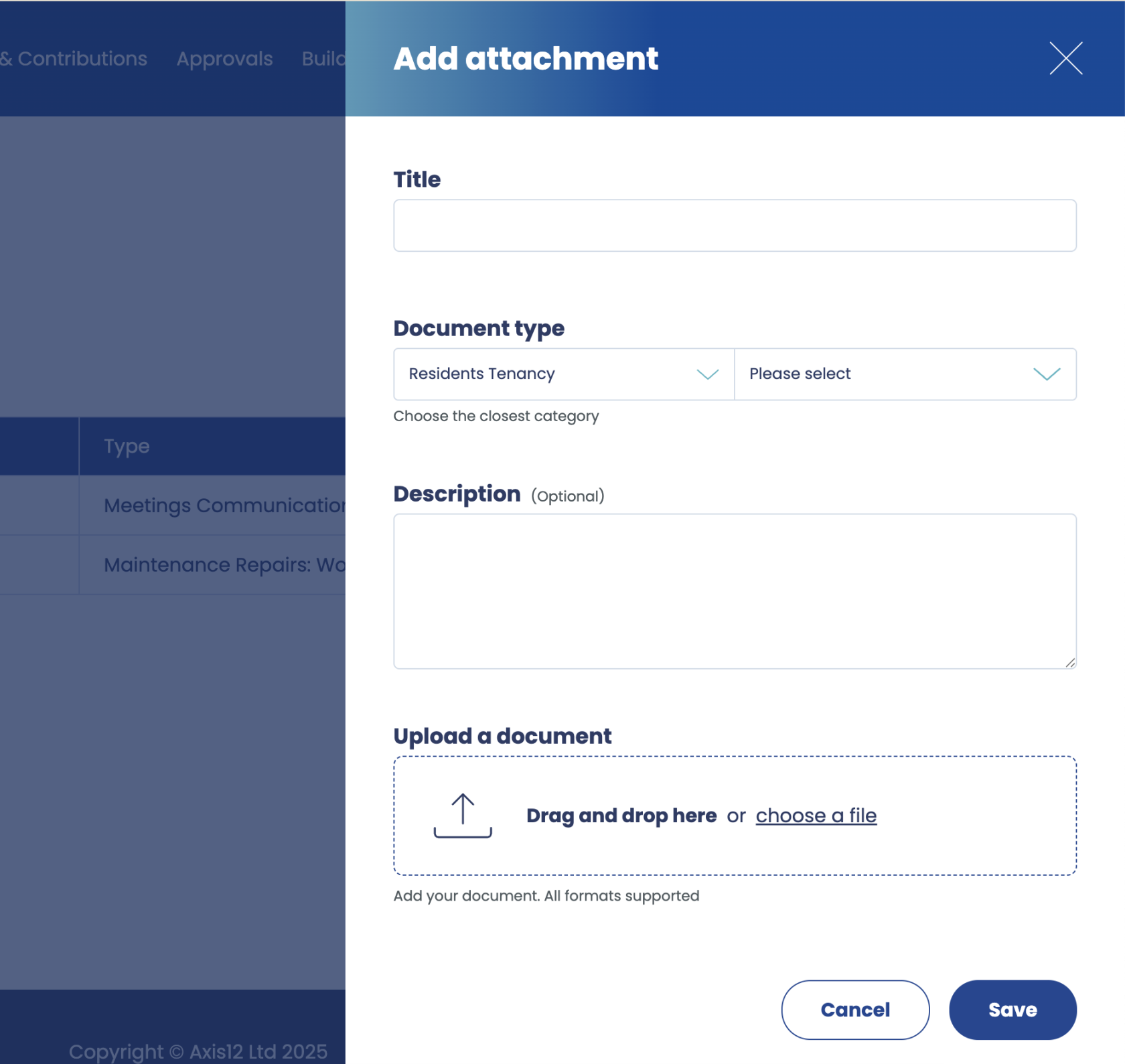Add a document
The Add a Document side panel allows you to add new documents to your building’s document library.
Each document is categorised and stored so it can be easily accessed by all authorised users.
Information required
When creating a document, you are asked to provide the following information:
-
Document Title
-
A clear, descriptive name for your document.
-
Example: “Roof Inspection Report 2025”
-
-
Document Type
-
Select the category that best describes the document from the following options:
-
Governance Compliance
-
Financials Budgets
-
Meetings Communications
-
Maintenance Repairs
-
Contracts Suppliers
-
Insurance Risk
-
Building Services Operations
-
Residents Tenancy
-
Projects Renovations
-
Legal Disputes
-
-
-
Description (optional)
-
A short summary of the document’s contents.
-
Example: “Summary of the annual roof inspection, including findings and recommendations.”
-
Useful for quickly understanding the purpose of the document without opening it.
-
-
File Upload
-
Upload the document from your computer. Supported formats include:
-
Word (.docx)
-
PDF (.pdf)
-
Excel (.xlsx)
-
-
Key points
-
The document will be automatically added to the Documents page under the selected category.
-
Documents uploaded via Work Tracker also appear in this library.
-
The optional description helps users understand the content at a glance.
-
All uploaded documents are securely stored and can be viewed or downloaded by authorised users.