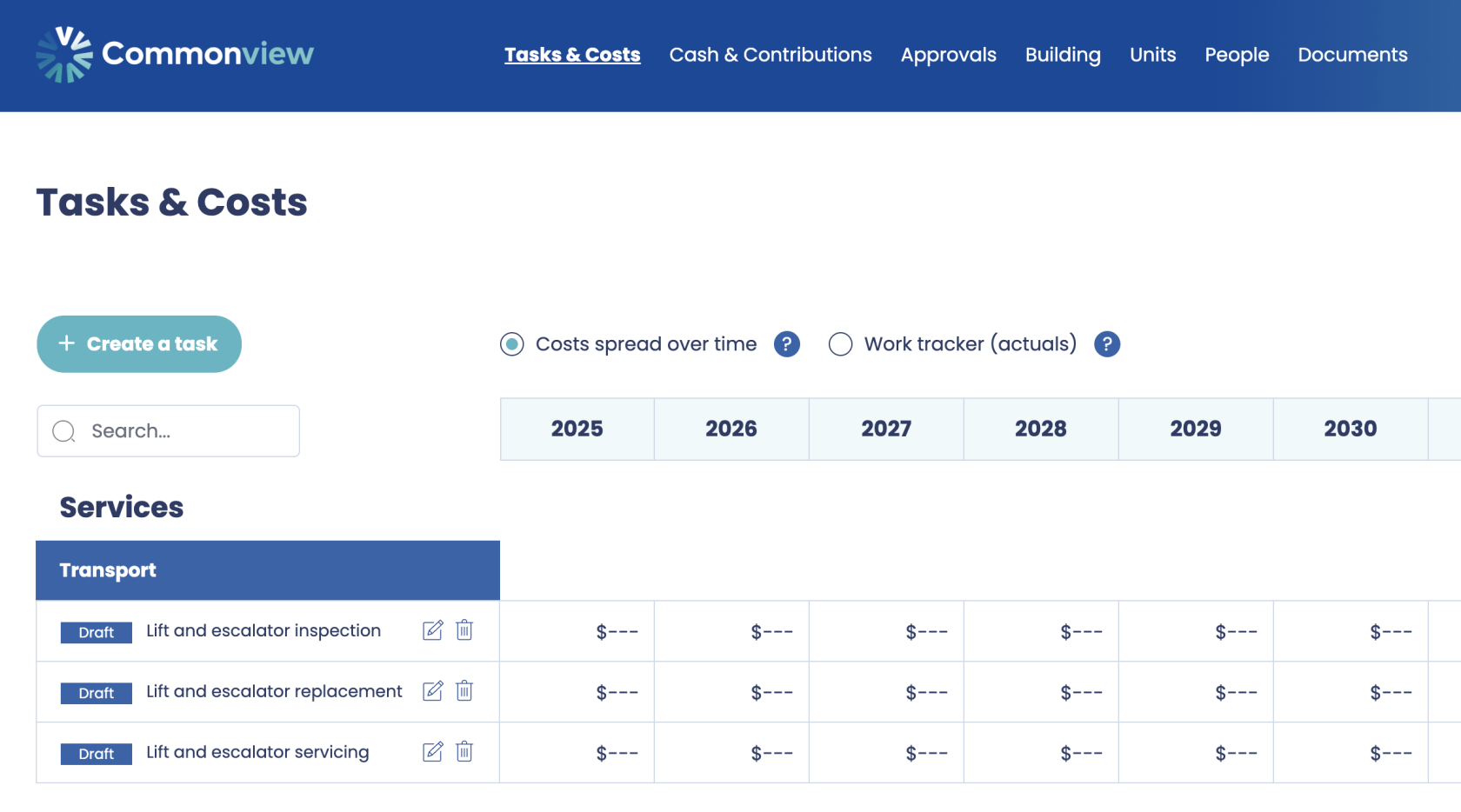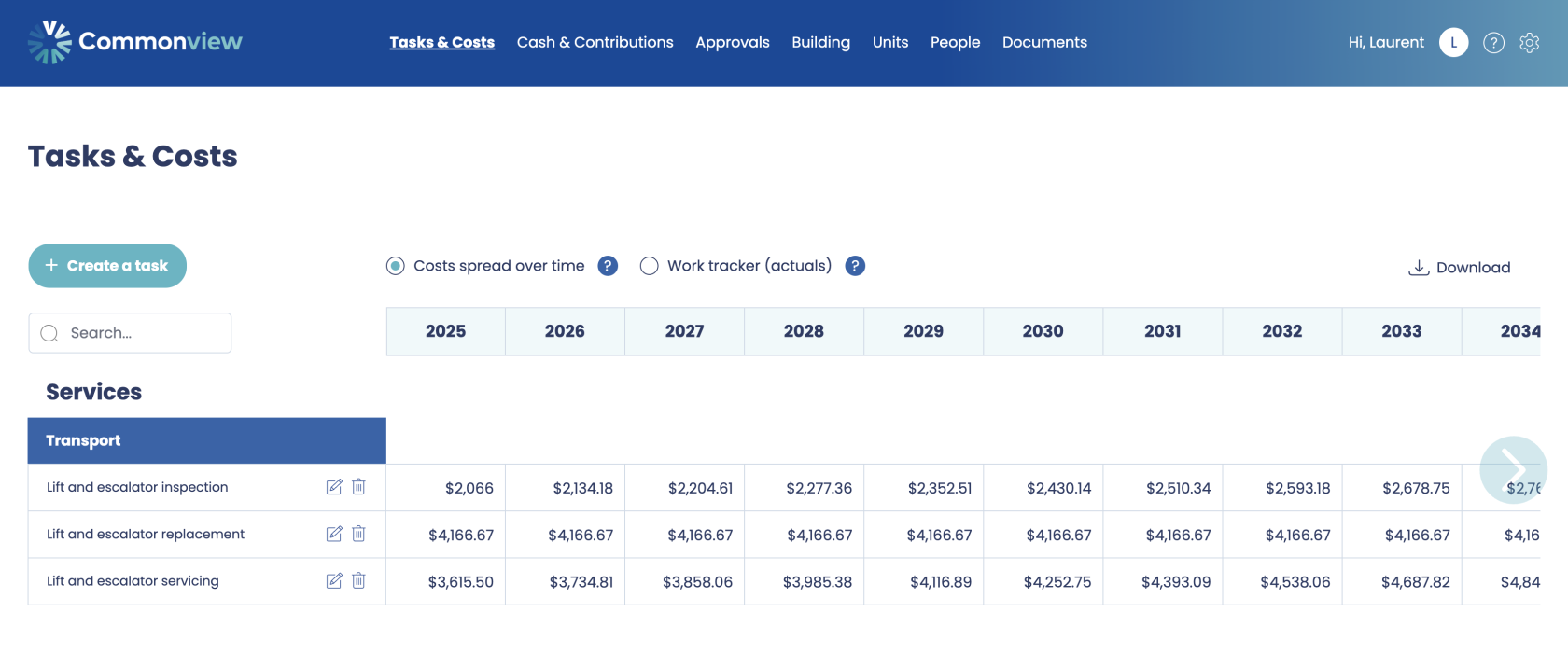Draft tasks
By default, the AI Assistant creates draft tasks when generating your Maintenance Plan.
Draft tasks can be easily identified by a “Draft” label displayed next to the task name:
Completing Draft Tasks
To finalise a draft task, you’ll need to review and complete the key details. Edit each task and make sure to:
-
Adapt the frequency proposed by the AI Assistant, if needed.
-
Set a “Next due” date to indicate when the task is next expected.
-
Enter the cost associated with performing the task.
If any of these fields are missing, the task will remain in draft status.
Once all required fields are completed, the task becomes finalised — expenses will automatically be generated according to the defined frequency, and provisions will be calculated for the next 30 years.
At this stage, you should have a fully functional Maintenance Plan