Change Opening balance
The Opening Balance for a year represents the amount of money available in your maintenance fund at the start of the financial year.
Sometimes the forecasted opening balance in the plan may differ from the actual balance in the fund. This setting allows you to update it to reflect reality.
How to change the opening balance
-
Click the edit button in the Opening Balance cell for the year you want to adjust.
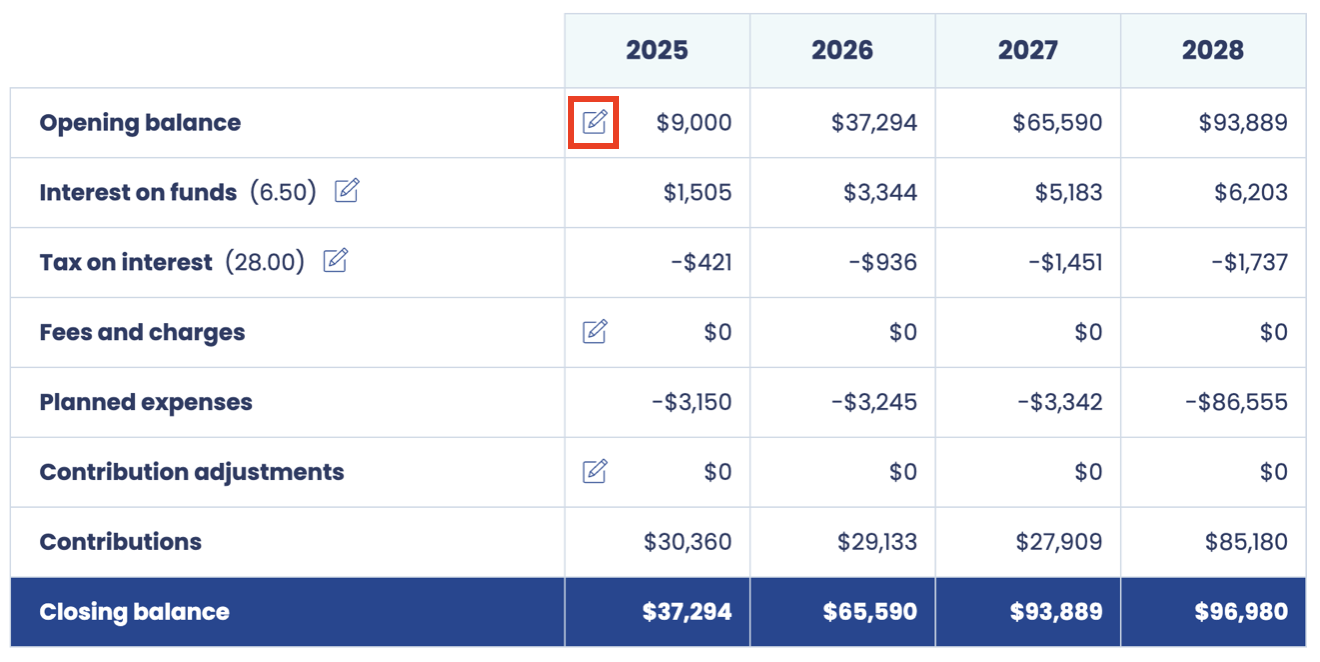
-
Enter the actual opening balance.
-
The system will automatically recalculate interest, contributions, and closing balances for that year and subsequent years.
Why you might change the opening balance
Updating the opening balance is useful in several situations:
-
Actual fund differs from forecast
-
If the fund received more or less than expected due to early contributions, unexpected expenses, or other financial events.
-
-
Corrections or adjustments
-
To correct errors from the previous year or to account for late transactions not included in the plan.
-
-
Aligning with audited figures
-
When preparing for reporting or approval, you may want the plan to match the official audited balance.
-
Key points
-
Changing the opening balance does not alter past approved years — it only affects the selected year and all subsequent calculations.
-
This ensures that contributions, interest, and closing balances are calculated from the correct starting point.
-
It is especially useful for keeping the plan accurate over multiple years, reflecting the real state of the fund.
Example
| Year | Opening Balance |
|---|---|
| Forecasted | $50,000 |
| Actual | $52,000 |
-
Updating the opening balance to $52,000 ensures that interest, contributions, and closing balances for 2025 and beyond are calculated accurately.
-
This adjustment keeps your maintenance plan aligned with reality.
